
Choose any three.
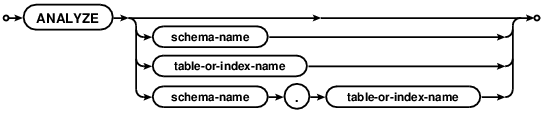
The ANALYZE command gathers statistics about tables and indices and stores the collected information in internal tables of the database where the query optimizer can access the information and use it to help make better query planning choices. If no arguments are given, all attached databases are analyzed. If a schema name is given as the argument, then all tables and indices in that one database are analyzed. If the argument is a table name, then only that table and the indices associated with that table are analyzed. If the argument is an index name, then only that one index is analyzed.
The default implementation stores all statistics in a single table named "sqlite_stat1". If SQLite is compiled with the SQLITE_ENABLE_STAT3 option and without the SQLITE_ENABLE_STAT4 option, then additional histogram data is collected and stored in sqlite_stat3. If SQLite is compiled with the SQLITE_ENABLE_STAT4 option, then additional histogram data is collected and stored in sqlite_stat4. Older versions of SQLite would make use of the sqlite_stat2 table when compiled with SQLITE_ENABLE_STAT2 but all recent versions of SQLite ignore the sqlite_stat2 table. Future enhancements may create additional internal tables with the same name pattern except with final digit larger than "4". All of these tables are collectively referred to as "statistics tables".
The content of the statistics tables can be queried using SELECT and can be changed using the DELETE, INSERT, and UPDATE commands. The DROP TABLE command works on statistics tables as of SQLite version 3.7.9. (2011-11-01) The ALTER TABLE command does not work on statistics tables. Appropriate care should be used when changing the content of the statistics tables as invalid content can cause SQLite to select inefficient query plans. Generally speaking, one should not modify the content of the statistics tables by any mechanism other than invoking the ANALYZE command. See "Manual Control Of Query Plans Using SQLITE_STAT Tables" for further information.
Statistics gathered by ANALYZE are not automatically updated as the content of the database changes. If the content of the database changes significantly, or if the database schema changes, then one should consider rerunning the ANALYZE command in order to update the statistics.
The query planner loads the content of the statistics tables into memory when the schema is read. Hence, when an application changes the statistics tables directly, SQLite will not immediately notice the changes. An application can force the query planner to reread the statistics tables by running ANALYZE sqlite_master.
The PRAGMA optimize command will automatically run ANALYZE on individual tables on an as-needed basis. The recommended practice is for applications to invoke the PRAGMA optimize statement just before closing each database connection.
Each SQLite database connection records cases when the query planner would benefit from having accurate results of ANALYZE at hand. These records are held in memory and accumulate over the life of a database connection. The PRAGMA optimize command looks at those records and runs ANALYZE on only those tables for which new or updated ANALYZE data seems likely to be useful. In most cases PRAGMA optimize will not run ANALYZE, but it will occasionally do so either for tables that have never before been analyzed, or for tables that have grown significantly since they were last analyzed.
Since the actions of PRAGMA optimize are determined to some extent by prior queries that have been evaluated on the same database connection, it is recommended that PRAGMA optimize be deferred until the database connection is closing and has thus had an opportunity to accumulate as must usage information as possible. It is also reasonable to set a timer to run PRAGMA optimize every few hours, or every few days, for database connections that stay open for a long time.
Applications that desire more control can run PRAGMA optimize(0x03) to obtain a list of ANALYZE commands that SQLite thinks are appropriate to run, but without actually running those commands. If the returned set is non-empty, the application can then make a decision about whether or not to run the suggested ANALYZE commands, perhaps after prompting the user for guidance.
The PRAGMA optimize command was first introduced with SQLite 3.18.0 (2017-03-28) and is a no-op for all prior releases of SQLite.
All existing versions of SQLite do a full table scan for ANALYZE. This can be slow for multi-gigabyte and larger databases. Future versions of SQLite might use random sampling rather than a full table scan to obtain estimates for the database shape, especially on larger tables. The results would approximate, but will be close enough for query planning purposes. As of 2017-03-20, this concept has been tested in experimental branches and appears to work well, but has not been folded into an official release.